FAQ
Programme Overview
What is LumiHealth?
LumiHealth is a partnership on a health initiative between the government of Singapore and Apple. It is designed by Singapore’s Health Promotion Board (HPB) in conjunction with Apple as part of the country’s Smart Nation initiative.
LumiHealth is a free health programme to encourage the adoption of healthy habits through weekly challenges, health Quests of your choice, activity coaching, and incentives using the Apple Watch and/or iPhone.
By completing challenges and surveys, participants can earn rewards of HPB eVouchers.
Participants will need an iPhone running on one of the two most recent iOS versions in order to use the LumiHealth app and participate in the Programme. You do not need an Apple Watch to participate, but if you choose to use it as part of the Programme, you will need an Apple Watch running on one of the two most recent watchOS versions.
To get the best experience with the Programme, we recommend using the latest version of iOS. If you're participating with an Apple Watch, make sure you also have the latest version of watchOS to get the best experience. Some experiences including without limitation certain activities, challenges, and/or Quests are only available on the latest software versions.
Visit Apple Support to learn about the latest software updates.
Why do I need to sign up with my Apple Account?
Sign in with Apple provides a secure, reliable mechanism to authenticate each user. Sign in with Apple is built from the ground up to respect your privacy and keep you in control of your personal information. It’s a fast, easy, and more private way to sign in to third-party apps and websites using the Apple Account that you already have. You will be requested to use your Apple Account to enrol in the Programme. Your Apple Account will be sent to Apple to verify your identity. Because of this, Apple will know you are signing into the LumiHealth app, and will therefore be informed of your participation in the Programme. However, your Apple Account will only be used for log in and continued authentication purposes and will not be linked with your other Programme Data.
Visit Apple Support to learn more about Sign in with Apple.
For the best experience, do not change the email address associated with your Apple Account after signing up. Do not sign up for the Programme with a shared Apple Account.
Can participants of Healthy 365 Programmes/Challenges join LumiHealth?
Yes. During the LumiHealth wind-down period, you can be enrolled in both LumiHealth and Healthy 365 Programmes or Challenges at the same time. This includes the Steps, Moderate to Vigorous Physical Activity (MVPA) and Sleep Challenges, as well as the Age Strong Programme.
Previously, joining LumiHealth would automatically withdraw you from these Programmes or Challenges. However, this restriction has been lifted for the remainder of the LumiHealth programme, which will end on 31 May 2026.
What kinds of benefits can I expect for myself?
When it comes to how much we move, what we eat, the quality of our sleep, and our mental wellbeing, even small changes can have a lasting impact on our health.
The LumiHealth app, designed with user privacy and security at its core, is created in collaboration with a team of physicians and public health experts.
With LumiHealth, you’ll have fun trying new things that can lead to a healthier lifestyle. We'll help you find the changes that work for you — and help you to keep doing them.
Plus, you'll be reminded to go for recommended health screenings and vaccinations to help you stay on top of managing your health. And you can earn rewards while doing it.
How long does the programme last?
LumiHealth will end on 31 May 2026. We encourage you to join Healthy 365 to continue forming new healthy behaviours and learn some new skills to support you on your health journey.
Existing LumiHealth users who join before 1 April 2026, will get a $10 Welcome Reward after completing your first HealthKit sync. Plus, you’ll earn an extra $5 when you start the Health & Wellness Series before 30 April 2026.
For more info on Healthy 365, check out the Healthy 365 FAQ.
Getting Started
What do I need to do to participate in the programme?
To participate in the Programme, you'll need an iPhone running on one of the two most recent iOS versions.
You do not need an Apple Watch to participate, but if you choose to use it as part of the Programme, you will need an Apple Watch running on one of the two most recent watchOS versions. To get the best experience with the Programme, we recommend using the latest version of iOS. If you're participating with an Apple Watch, make sure you also have the latest version of watchOS. Some activities, challenges, and Quests are only available on the latest software versions.
Visit Apple Support to learn about the latest software updates.
While you do not need an Apple Watch to participate in the Programme, there are certain limitations with iPhone-only participation. If you participate using just an iPhone, you will not be able to participate in the full LumiHealth experience — including, without limitation, certain activities, challenges, and Quests. Some of the experiences that are available for iPhone-only participation may provide less points, coins, and rewards as compared to the same experience with Apple Watch. While you may switch from participating with just an iPhone to participating with an Apple Watch at any time, you will not be able to switch to iPhone-only from Apple Watch participation.
You’ll need to first download the LumiHealth app from the App Store on your iPhone and complete the enrolment process, which requires your Singpass login.
Once you sign up for the Programme, you will have the option to share your Apple Health data with LumiHealth. Sharing your Apple Health data with LumiHealth will make you eligible to use additional features in the LumiHealth app and start participating in challenges and Quests to help you reach your health goals.
Apple Watch
Do I need an Apple Watch to participate in the Programme?
No, an Apple Watch is not required to participate in LumiHealth.
If you participate with an Apple Watch, you’ll have access to more challenges and Quests.
When you use LumiHealth with your Apple Watch, you can earn rewards for completing challenges — like experimenting with your workout routine, practising mindfulness, or working to improve your sleep routine.
Apple Watch will also track how much you move, stand, and exercise each day. Based on this information, you'll receive an activity goal every week as part of your activity challenge. In addition, the Mindfulness app on your Apple Watch helps you to practise mindful breathing; this feature will be used in some challenges too.
Learn how to set up your new Apple Watch with your iPhoneHow do I get my own Apple Watch?
You may visit www.apple.com/sg/watch, any Apple Retail Store, or an Apple Authorised Reseller if you wish to purchase an Apple Watch.
I don’t have an Apple Watch, but I do have a smart watch/fitness tracker that is compatible with HealthKit. Can I participate in LumiHealth?
You can participate in LumiHealth with your iPhone, but your smart watch/fitness tracker will not work with LumiHealth. You will not be able to participate in some challenges and Quests that are only available if you have paired an Apple Watch with an iPhone.
What series Apple Watch works with LumiHealth?
LumiHealth works with any series Apple Watch running on one of the two most recent watchOS versions, paired with an iPhone running on one of the two most recent iOS versions.
The latest version of iOS and the latest version of watchOS is recommended to get the best Programme experience. Some experiences including without limitation certain activities, challenges and/or Quests are available only on the latest software version.
Visit Apple Support to learn about the latest software updates.
How do I pair my Apple Watch with my iPhone?
Visit Apple Support to learn how to set up your new Apple Watch with your iPhone.
Can I join LumiHealth with just an iPhone and pair an Apple Watch later?
Yes, you can!
When you participate in LumiHealth with an Apple Watch, you’ll have access to more challenges and Quests.
While you do not need an Apple Watch to participate in the Programme there are certain limitations with iPhone-only participation. If you participate using just an iPhone, you will not be able to participate in the full LumiHealth experience — including, without limitation, certain activities, challenges, and Quests. Some of the experiences that are available for iPhone-only participation may provide less points, coins, and rewards as compared to the same experience with Apple Watch.
While you may switch from participating with just an iPhone to participating with an Apple Watch at any time, you will not be able to switch to iPhone-only from Apple Watch participation.
How often should I wear my Apple Watch?
Aim to wear your Apple Watch every day, snug on your wrist.
What happens if I get a new Apple Watch or iPhone during the course of the programme?
Getting a new Apple Watch or iPhone will not affect your points or participation in LumiHealth.
If you get a new Apple Watch, set it up as you normally would, making sure to pair it with the iPhone that has the LumiHealth app.
If you get a new iPhone, restore your new device with an iCloud backup to ensure your LumiHealth programme progress is transferred to your new device. Visit Apple Support to learn how to do an iCloud backup and how to restore your new iPhone from an iCloud backup.
Can I switch from using the Apple Watch version of the programme to the iPhone-only version?
No.
While you can upgrade from participating with just an iPhone to participating with an Apple Watch at any time, you will not be able to switch to iPhone-only from Apple Watch participation.
Quests
What are Quests? Why are they important?
Quests are multi-week adventures designed in collaboration with health experts that may help you achieve your health goals. Each Quest can help you turn big goals into simple, everyday actions that can make it easier to take care of yourself.
How do Quests work?
Quests vary in length, and you can only do one at a time. Each week in a Quest you’ll complete specific healthy actions — from workout challenges to mindfulness challenges and more — to help you make progress towards your health goals. You’ll also receive expert-backed tips and insights on the Quest’s theme.
Do I have to do a Quest?
No. If you’re not participating in a Quest, you can still earn rewards and take action to help improve your health. Each week, you can try a different challenge to help you explore new healthy actions. There’s also your weekly Activity ring and workout challenges. Plus, health reminders for important screenings and vaccinations.
Do I need an Apple Watch to do a Quest?
No. For some Quests and challenges, all you need is an iPhone running on one of the two most recent iOS versions to participate.
However, without an Apple Watch you will not be able to participate in the full LumiHealth experience — including, without limitation, certain activities, challenges, and Quests. These Quests will appear as locked when you participate in the iPhone-only experience.
Some of the experiences that are available for iPhone-only participation may provide less points, coins, and rewards as compared to the same experience with Apple Watch. While you may switch from participating with iPhone-only to participating with an Apple Watch at any time, you will not be able to switch from Apple Watch participation to iPhone-only.
What is the LumiRing and how do coins and trophies work?
Each week, you’ll need to earn a specific number of points. The LumiRing tracks the points you earn by completing specific actions throughout the week. As you accumulate points and move along the ring, you can earn coins. The centre of the LumiRing counts down how many points you need to reach your next batch of coins.
To earn all the LumiRing coins available to you and win the week, you must complete all of the actions applicable to your challenges.
##Coins
The LumiRing helps you stay on track to win the week. As you earn points, you’ll make progress on closing the LumiRing and earn coins along the way. You can tap on an upcoming reward to see how many coins it’s worth. If you fall behind, no sweat. Each day is a new chance to make progress. You can also earn coins for completing your Activity challenge and reading your health reminders.
##Trophies
Earn enough points to close your LumiRing before the week ends and you’ll win the week.
For most Quests, trophies are awarded at the end of the Quest when you close your LumiRing for at least one week during the Quest.
For the Get to Bed on Time, Daily Gratitude, and Get Walking Quests, trophies are awarded at the end of the Quest when you complete the required actions a set number of times, no matter how often you close your LumiRing.What types of Quests can I expect?
Quests are designed to help you work towards specific health or wellness goals.
While each Quest has a particular focus, the challenges within Quests may touch on more than one area of your health. For example, a Quest focused on stress reduction might include a workout challenge. This is because exercise has been found to help alleviate stress and improve mental wellbeing.
Can I do more than one Quest at a time?
No. You can only participate in one Quest at a time to help you make consistent progress in one area.
What if I don’t like a challenge within my Quest?
Some challenges may include actions that are new to you or that may push you outside of your comfort zone.
If you’re hesitant but able, try to embrace the chance to do something different.
If you’re unable to do a particular challenge action one day, try to focus on the other challenges in your Quest so you can keep making progress on your health goal. Aim for consistency over perfection!
If you decide a Quest just isn’t for you, you can leave it at any time. Just visit the Quests tab and tap on your current Quest. Then, select Leave Quest. You’ll keep any coins you’ve earned so far. If you do the Quest again, you’ll start over from Week 1.
Please note that if you leave a Quest and start a new Quest in the same week, you can’t double-earn coins along the LumiRing that you have already earned that week.
Can I leave a Quest if I don’t enjoy it?
Yes. If you’re not enjoying a Quest, visit the Quests tab and tap on your current Quest. Then, select Leave Quest. You’ll keep any coins you’ve earned so far. If you do the Quest again, you’ll start over from Week 1.
Please note that if you leave a Quest and start a new Quest in the same week, you can’t double-earn coins along the LumiRing that you have already earned that week.
Can I repeat a Quest?
Yes! If you find a Quest you like, you can repeat it. Should you choose to repeat the Quest, you’ll start from Week 1.
Please note that if you leave a Quest and start a new Quest in the same week, you can’t double earn coins along the LumiRing that you have already earned that week.
What is the Lower the Pressure Quest and how do I join?
Lower the Pressure is a Quest designed for people with hypertension to track their blood pressure and take other personalised actions to manage their health. You’re eligible to join the Quest if you tell us you’ve been diagnosed with high blood pressure when you first set up your profile or in response to a health reminder. You can update your personal health details by going to the Awards tab and tapping on the Profile icon.
Points, Coins and Rewards
How and when can I redeem my coins? Do they expire?
Important: As part of LumiHealth ending, all coins must be redeemed by 30 April 2026. After this date, you will no longer be able to redeem any remaining coins.
You can redeem your coins for HPB eVouchers right within the app as soon as you reach a minimum balance of 1,500 coins — equivalent to a $5 eVoucher.
You can redeem up to five HPB eVouchers in a single transaction.
After you redeem coins, your balance will again need to reach the minimum coins required before you can redeem for more HPB eVouchers.
Coins expire 6 months after the month you earn them. For example, if you earn coins in January, they will expire at the end of July. To avoid losing coins, redeem them for HPB eVouchers before they expire.
After you redeem your coins for an HPB eVoucher, you’ll find it ready to use at the top of your wallet. eVouchers issued on or after updating to LumiHealth version 5.1 expire 30 days from the issue date. All active eVouchers expire no later than 31 May 2026. You can view the expiration date for each of your eVouchers in the Awards tab of the app.
My coins have expired. Can I still redeem them or request a replacement?
Coins expire 6 months after the month you earn them, or by 30 April 2026 — whichever comes first. You cannot redeem your coins or request a replacement once the coins have expired.
How do HPB eVouchers work? What HPB eVouchers are available?
Important: As part of the LumiHealth ending, eVouchers issued on or after updating to LumiHealth version 5.1 expire 30 days from the issue date. All active eVouchers expire no later than 31 May 2026. You can view the expiration date for each of your eVouchers in the Awards tab of the app.
HPB eVouchers are electronic vouchers issued in Singapore currency, available in denominations of $5 and $10. HPB eVouchers are non-transferrable, and can’t be exchanged wholly or partly for cash, coins, points and/or any other rewards.
You can use your unexpired HPB eVouchers at participating merchants across Singapore.
Visit LumiHealth.sg to see all participating merchants
You can only use an HPB eVoucher once in single transaction. Any unused amount from the eVoucher will be forfeited. For larger purchases, you can use multiple eVouchers in a single transaction.
Screenshots of HPB eVouchers will not be accepted.
After scanning, tap ‘Mark as Scanned’ to move the eVoucher to the ‘Scanned’ section. If marked by mistake, it will automatically return to your active list. If you’re offline, you’ll see an option to move it back manually.
For full details pertaining to the use and redemption of HPB eVouchers, read the HPB Loyalty Programme Terms of Use.
What happens when there's a successful redemption?
After you redeem your coins for an HPB eVoucher, you'll find it ready to use at the top of your wallet. eVouchers issued on or after updating to LumiHealth version 5.1 expire 30 days from the issue date. All active eVouchers expire no later than 31 May 2026. You can view the expiration date for each of your eVouchers in the Awards tab of the app.
After scanning, tap ‘Mark as Scanned’ to move the eVoucher to the ‘Scanned’ section. If marked by mistake, it will automatically return to your active list. If you’re offline, you’ll see an option to move it back manually.
Can I exchange my HPB eVouchers for cash?
No, HPB eVouchers cannot be exchanged for cash.
Where can I see the terms and conditions for HPB eVouchers?
For full details pertaining to the use and redemption of HPB eVouchers, read the LumiHealth Terms of Use
How do I exchange HPB eVouchers for printed mall vouchers?
HPB eVouchers can be accepted at participating merchant outlets and shopping malls. To exchange HPB eVouchers for printed mall vouchers in denominations of $5 and $10, please approach the respective malls’ Customer Service Counters or Concierge. For a list of participating merchant outlets and shopping malls, please refer to lumihealth.sg/merchants.
Mall vouchers can only be redeemed using HPB eVouchers in $5 and $10 denominations. Using cash to make up the difference may be allowed, subject to the Terms & Conditions of the respective malls.
What happens to my coins and HPB eVouchers if I withdraw from the LumiHealth app?
You will need to redeem your coins and/or use your HPB eVouchers at the participating merchants before they expire or before you withdraw, whichever comes first. You won’t be able to do this after you withdraw.
Settings & Privacy
Why is Apple asking me to share my LumiHealth data?
If you choose to share your LumiHealth data with Apple, it helps Apple design more customised experiences for you and improve on the LumiHealth app.
If you choose to share your Programme data with Apple, any direct identifiers (such as your name, email or registered address, SingPass ID, or full date of birth,) will be removed and replaced with a random, unique code before such data is shared with Apple. Your coded Programme data will never be combined with any other data that Apple may have about you and will never be used to re-identify you. Sharing your coded Programme data with Apple is voluntary and not required to participate.
However, even if you do not opt-in to share your Programme data, certain App Engagement and Usage Data will still be collected as described in the Programme Participation Agreement.
What data is being collected? How is it being kept secure?
LumiHealth collects various categories of data for the app to function and to improve the Programme. For example, your Apple Account and your Singpass ID are collected to verify your identity.
To create a more personalised programme and experience, you'll be asked to share additional data and information. For more information, see the FAQ question "Why is Apple asking me to share my LumiHealth data?".
All of your Programme data is encrypted on your device, in transit, and on our servers, where it will be stored in a highly secured environment.
You can read more about the categories of Programme data collected in your Programme Participation Agreement. To review data you have agreed to share, go to the Quests tab in the LumiHealth app, and tap on the Profile icon.
Is my data in the app identifiable? Who is my data shared with?
We take your privacy seriously and have put in place privacy and security measures to protect your data.
Evidation Health, the programme operations partner, will receive the data. Direct identifiers, such as your name and email address, will be removed and a code that is random and unique to you will be connected to your data. Then, the coded data will be shared with Health Promotion Board (HPB).
Apple will only have access to LumiHealth App Engagement and Usage Data, as described in the Programme Participation Agreement, unless you separately opt-in to to also share your coded Programme data with Apple so that Apple can help design more customised experiences and actions that are more tailored for you. Sharing your coded Programme data with Apple is voluntary and not required to participate.
Both HPB and Apple may also share your data and coded data with third parties that provide services for the LumiHealth programme.
If you contact LumiHealth Support because you are experiencing a technical issue related to your Apple Watch or iPhone, LumiHealth Support may ask you if you want to be transferred to AppleCare for additional support. If you consent, you will be transferred to help address your technical question(s) and Apple may have access to certain information that directly identifies you. Information received by AppleCare is stored separately from your other data received by Apple as part of the LumiHealth programme.
You can find more details about the use and sharing of your data in the Privacy Policy and Programme Participation Agreement.
How can I stop sharing my data with Apple?
To stop sharing coded Programme data with Apple that you opted into providing, go to Privacy and permissions in your LumiHealth Profile, and toggle off Share data with Apple.
If you choose to stop sharing your data with Apple, new programme data will stop being shared. Please refer to your Programme Participation Agreement for the specific time frame for stoppage of programme data collection. Any data already collected will continue to be stored and used as described in your Programme Participation Agreement under which the data was collected.
After you stop sharing your data with Apple, your individual programme data will not be accessible by Apple. However, as described above and in the Programme Participation Agreement, Apple will still collect LumiHealth app engagement and usage data and your data will still be shared with LumiHealth and the programme operations partner, Evidation.
How do I withdraw from LumiHealth and deactivate my account?
If you’d like to withdraw from LumiHealth, go to ‘Programme’ in your LumiHealth Profile, and tap ‘Withdraw from LumiHealth’. Please refer to your Programme Participation Agreement for the specific time frame for stoppage of programme data collection. Any data already collected will continue to be stored and used as described in your Programme Participation Agreement under which the data was collected.
If you withdraw, you will forfeit any rewards you may have earned. So be sure to redeem any coins and use any HPB eVouchers (if applicable) before you withdraw.
What happens when I withdraw from LumiHealth? Can I join again?
When you withdraw from LumiHealth your profile will be deleted, and you will forfeit any rewards you may have earned. So be sure to redeem any coins and use any HPB eVouchers (if applicable) before you withdraw.
After you withdraw, LumiHealth will stop collecting all new data. Please refer to the Programme Participation Agreement for the specific time frame for stoppage of Programme Data collection. Any data already collected will continue to be stored and used in accordance with and as described in the Programme Participation Agreement.
If you withdraw from LumiHealth, you cannot sign up for it again unless otherwise determined by HPB in its sole discretion.
Will the government or anyone from LumiHealth ever ask me to transfer money or share my bank details?
No. Government officials will NEVER ask you to transfer money or disclose bank log-in details over a phone call. If you receive such a request, it is likely a scam.
Call the 24/7 ScamShield Helpline at 1799 or visit scamshield.gov.sg if you are unsure if something is a scam.End of LumiHealth
- Quests and challenges: You can continue to earn coins for completing healthy actions in Quests and challenges until 31 March 2026.
- Coin redemption: You can continue to redeem your coins for eVouchers until 30 April 2026.
- eVouchers spending: All eVouchers expire soon - check the expiration date of each eVoucher in the Awards tab in LumiHealth. eVouchers issued on or after updating to LumiHealth version 5.1 expire 30 days from the issue date. All active eVouchers expire no later than after 31 May 2026.
- LumiHealth is ending 31 May 2026.
LumiHealth is ending. What’s next for LumiHealth participants?
Over the past 6 years, LumiHealth has helped citizens kickstart their wellness journey, build healthier habits, and make small, daily choices that add up to meaningful change.
While the LumiHealth programme is ending, you can continue your health journey by signing up for HPB’s Healthy 365 app. Learn more about Healthy 365. Healthy 365 is a programme by the Health Promotion Board of Singapore (HPB). Apple is not affiliated with or involved in the Healthy 365 programme.
When is LumiHealth ending?
We encourage you to make full use of your rewards to enjoy the benefits you have earned.
Can I still earn rewards before the programme ends?
Yes. You can continue to participate in Quests and challenges and earn coins until 31 March 2026.
What if I can’t redeem my balance before the deadline?
Any unused balance will expire if not used by the deadline:
• All coins must be redeemed by 30 April 2026.
• All eVouchers expire soon - check the expiration date of each eVoucher in the Awards tab in LumiHealth. eVouchers issued on or after updating to LumiHealth version 5.1 expire 30 days from the issue date. All active eVouchers expire no later than after 31 May 2026.
If you are experiencing issues with coin redemption or eVoucher use, contact LumiHealth Support at +65 1800 223 1313 or hpb_mailbox@hpb.gov.sg and we’ll look into it. Kindly note that airtime charges apply for mobile calls to 1800 service lines and calls are free of charge only if made from regular land lines.
Can I transfer my existing rewards to other forms like cash or printed eVouchers?
No. Coins cannot be exchanged for cash or other alternate rewards. Any unused balance will expire if not used by the deadline:
• All coins must be redeemed by 30 April 2026.
• All eVouchers expire soon - check the expiration date of each eVoucher in the Awards tab in LumiHealth. eVouchers issued on or after updating to LumiHealth version 5.1 expire 30 days from the issue date. All active eVouchers expire no later than after 31 May 2026.
If you are experiencing issues with coin redemption or eVoucher use, contact LumiHealth Support at +65 1800 223 1313 or hpb_mailbox@hpb.gov.sg and we’ll look into it. Kindly note that airtime charges apply for mobile calls to 1800 service lines and calls are free of charge only if made from regular land lines.
What happens to my Programme Data during the partially blocked state?
As the programme comes to a close, your access to your account will become limited and then unavailable, as determined by HPB.
Starting on 1 April 2026, you will no longer be able to actively participate in LumiHealth and/or earn coins. During this partially blocked state, certain LumiHealth App Engagement Data and/or Programme Data may continue to be collected, stored and used under the Programme Participation Agreement currently in effect to allow for the redemption of rewards and for customer support purposes. Additionally, any Programme Data already collected will continue to be stored and used as described under the Programme Participation Agreement currently in effect. For more information about the partially blocked state including how your data is managed during this period, please see your Programme Participation Agreement.
What happens to my Programme Data when the Programme ends?
Your privacy is our priority. After the programme ends, no additional Programme Data will be collected. However, Programme Data previously collected will continue to be stored and used as described in the Privacy Policy and Programme Participation Agreement currently in effect.
What are the benefits of joining Healthy 365?
Like LumiHealth, Healthy 365 can reward you for heathy actions. Learn more about Healthy 365.
When LumiHealth users join H365 by 31 March 2026, you will get a $10 Welcome Reward after completing your first HealthKit sync. Plus, earn an extra $5 when you start on the Health & Wellness Series.
Healthy 365 is a programme by the Health Promotion Board of Singapore (HPB). Apple is not affiliated with or involved in the Healthy 365 programme.
How do I get started on Healthy 365?
Download the latest version of H365 from the App Store and follow the prompts to create a new account or verify your existing account using Singpass Myinfo.
When LumiHealth users join H365 by 31 March 2026, you will get a $10 Welcome Reward after completing your first HealthKit sync. Plus, earn an extra $5 when you start on the Health & Wellness Series
For more info or help getting a Singpass, check out the Healthy 365 FAQ.
Healthy 365 is a programme by the Health Promotion Board of Singapore (HPB). Apple is not affiliated with or involved in the Healthy 365 programme.
What happens if I withdraw from LumiHealth?
If you withdraw from LumiHealth, your profile will be deleted and you will forfeit any rewards you may have earned. So be sure to redeem any coins and use any HPB eVouchers (if applicable) before you withdraw.
After you withdraw, LumiHealth will stop collecting all new data. Please refer to your Programme Participation Agreement for the specific time frame for stoppage of Programme Data collection. Any data already collected will continue to be stored and used as described in your Programme Participation Agreement under which the data was collected.
If you withdraw from LumiHealth, you cannot sign up for it again.
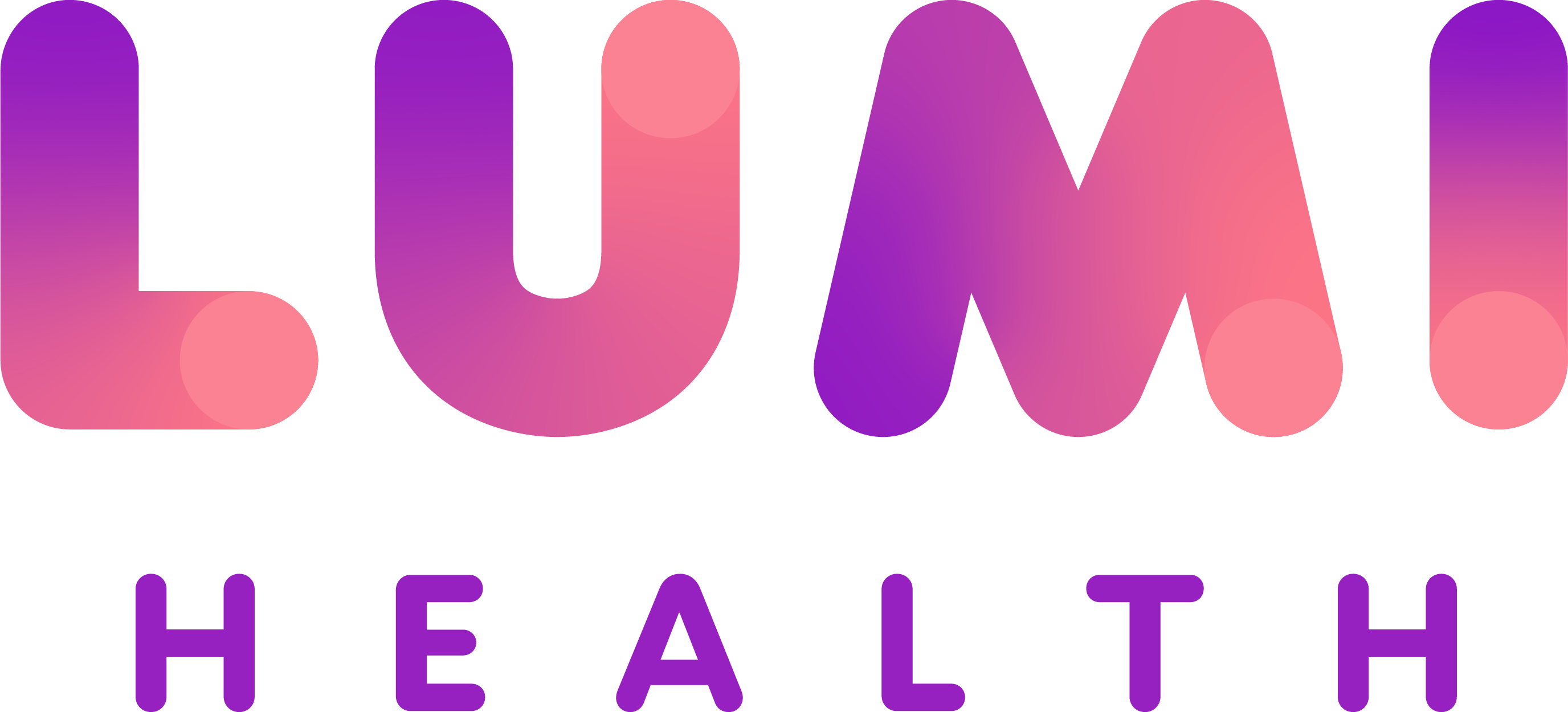
 Ready to go shopping? Coins and eVouchers expire, redeem your coins and use your eVouchers before they expire!
Ready to go shopping? Coins and eVouchers expire, redeem your coins and use your eVouchers before they expire!